Is your Shark Rotator vacuum cleaner’s brush roll refusing to spin? This common issue can significantly impact your vacuum’s cleaning performance, leaving dirt and debris behind. This guide will walk you through the most common causes of a non-spinning brush roll and provide step-by-step solutions to get your Shark Rotator back in action.
Table of Contents
Understanding Why Your Shark Rotator Brush Isn’t Spinning
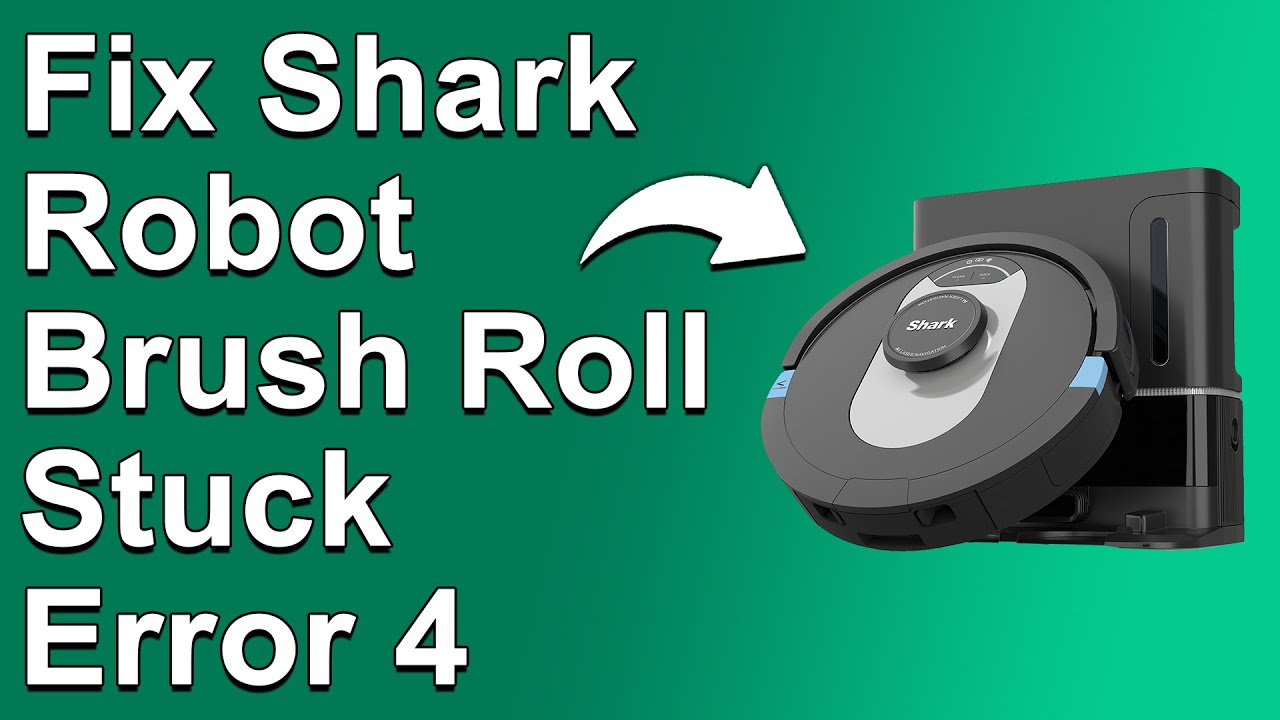
A functioning brush roll is essential for deep cleaning carpets and rugs. When it stops working, it’s usually due to a simple fix. Understanding the potential causes is the first step in resolving the problem. Common culprits include blockages, a full dust cup, incorrect settings, or, less frequently, motor issues. Let’s dive into the details.
Common Causes and How to Fix Them
1. Check for Blockages in the Brush Roll
Hair, string, and other debris can easily get tangled around the brush roll, preventing it from spinning freely.
How to Fix:
- Turn off and unplug the vacuum: Always prioritize safety.
- Locate the brush roll: This is usually accessed by removing a cover plate on the vacuum head.
- Remove the brush roll: Refer to your owner’s manual for specific instructions.
- Clean the brush roll: Use scissors or a seam ripper to carefully cut away tangled hair and debris.
- Inspect the brush roll: Check for any damage or wear. If the bristles are worn down, it may be time to replace the brush roll. Need a new one? Amazon has a wide selection of replacement brush rolls. Check them out Amazon.
- Reinstall the brush roll and cover plate: Make sure everything is securely in place.
2. Empty the Dust Cup
A full dust cup can restrict airflow and prevent the brush roll from spinning.
How to Fix:
- Remove the dust cup: Detach it from the vacuum body according to your model’s instructions.
- Empty the dust cup: Dispose of the contents into a trash bag.
- Clean the dust cup:Clean the dust cup: Rinse it with water and allow it to dry completely before reinstalling. While you’re cleaning, carefully inspect the dust cup for any cracks or damage. A cracked dust cup can leak dust and reduce suction, even when empty. If you find any damage, it’s best to replace it. You can find a wide selection of replacement dust cups here.
- Reattach the dust cup: Ensure it’s securely locked in place.
3. Clear Blockages in the Hose and Wand
Obstructions in the hose or wand can also impact the brush roll’s performance.
How to Fix:
- Detach the hose and wand: Separate them from the vacuum body and floor nozzle.
- Inspect for blockages: Look through each component to identify any obstructions.
- Remove the blockage: Use a broom handle or similar tool to dislodge any debris. Be careful not to puncture the hose.
- Reattach the hose and wand: Ensure all connections are secure.
4. Verify the Vacuum Settings
Some Shark Rotator models have settings that control the brush roll’s operation.
How to Fix:
- Check the power switch: Make sure the vacuum is turned on and set to the appropriate mode for carpet or hard floors.
- Brush roll control: Some models have a separate switch to turn the brush roll on or off. Ensure it’s activated for carpet cleaning.
- Consult the owner’s manual: Refer to your manual for specific instructions on how to use the vacuum’s settings.
5. Reset the Motor (If Applicable)
Some Shark Rotator models have a motor reset feature that can resolve certain issues.
How to Fix:
- Unplug the vacuum: Disconnect it from the power outlet.
- Locate the reset button: This is usually found on the vacuum body or near the motor. Check your owner’s manual for the exact location.
- Press and hold the reset button: Hold it down for 3-5 seconds.
- Plug in the vacuum: Reconnect it to the power outlet.
- Test the brush roll: Turn on the vacuum and see if the brush roll is now spinning.
6. Inspect the Belt (If Applicable)
Some older Shark Rotator models use a belt to drive the brush roll. If the belt is broken or stretched, the brush roll won’t spin.
How to Fix:
- Turn off and unplug the vacuum: Safety first!
- Access the brush roll compartment: Remove the cover plate as described earlier.
- Inspect the belt: Check for any signs of damage or wear.
- Replace the belt: If the belt is broken or stretched, replace it with a new one that’s compatible with your model.
- Reinstall the brush roll and cover plate: Make sure everything is securely in place.
Practical Tips
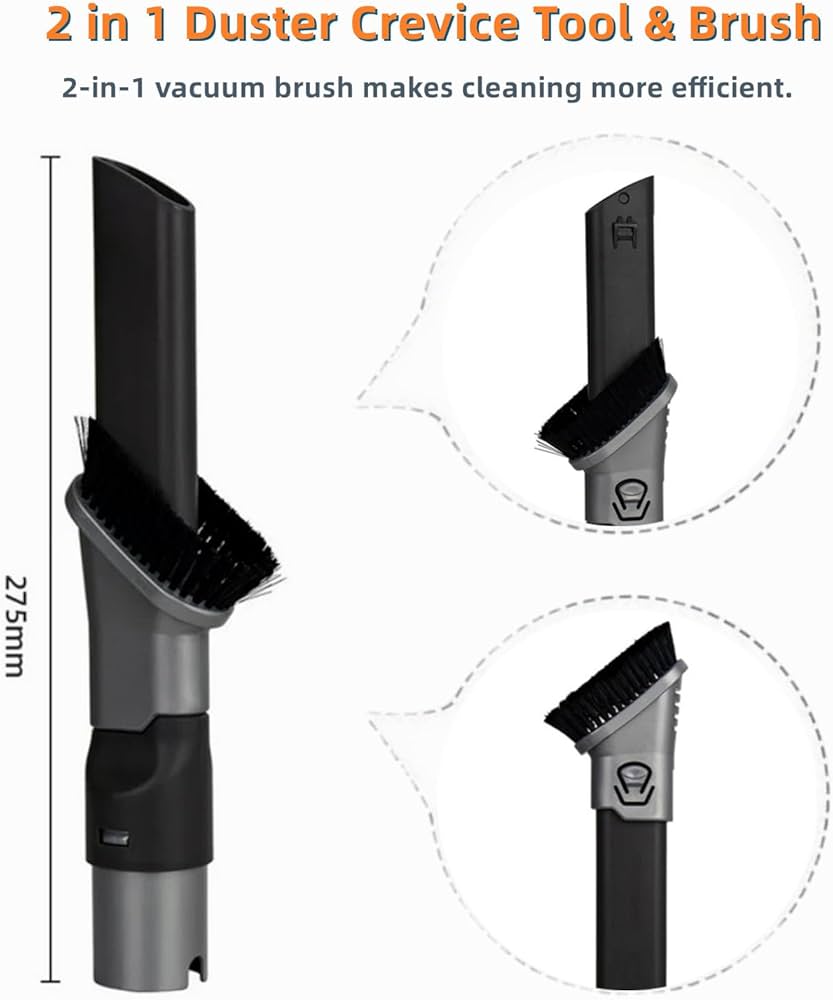
Tools/Materials:
- Screwdrivers (Phillips head and flathead)
- Scissors or seam ripper
- Broom handle or similar tool
- Replacement belt (if applicable)
- Clean cloth
- Water
Preparation Steps:
- Read your Shark Rotator owner’s manual before starting any repairs.
- Gather all necessary tools and materials.
- Work in a well-lit area.
Troubleshooting Guide:
| Problem | Possible Cause | Solution |
|---|---|---|
| Brush roll not spinning | Blockage | Clean the brush roll and check for obstructions in the hose and wand. |
| Brush roll spins weakly | Full dust cup | Empty and clean the dust cup. |
| Brush roll doesn’t spin on carpet setting | Incorrect settings | Verify the vacuum settings and brush roll control. |
| Vacuum shuts off automatically | Overheating | Check for blockages, clean filters, and allow the vacuum to cool down. |
| Brush roll makes a loud noise | Damaged brush roll or loose components | Inspect the brush roll for damage and ensure all parts are properly installed. |
Pro Tips:
- Regularly clean the brush roll to prevent buildup.
- Empty the dust cup after each use.
- Check and clean the filters regularly to maintain optimal airflow.
- Avoid vacuuming over cords or small objects that could damage the brush roll.
Alternatives/Variations:
- If you’re unable to resolve the issue yourself, consider contacting Shark customer support or taking your vacuum to a qualified repair technician.
- Some independent vacuum repair shops offer affordable repair services.
- If your vacuum is still under warranty, contact Shark for warranty service.
FAQ Section
How often should I clean my Shark Rotator’s brush roll?
It’s recommended to clean the brush roll at least once a month, or more often if you vacuum frequently or have pets.
Can I use my Shark Rotator without the brush roll spinning?
While you can still use the vacuum, it won’t be as effective at cleaning carpets and rugs. The brush roll helps to agitate the fibers and loosen dirt and debris.
What type of replacement belt do I need for my Shark Rotator?
Refer to your owner’s manual or the Shark website to find the correct replacement belt for your specific model.
How do I know if my Shark Rotator’s motor is failing?
Signs of a failing motor include a burning smell, unusual noises, and a lack of power. If you suspect a motor issue, contact Shark customer support.
Where can I find replacement parts for my Shark Rotator?
You can purchase replacement parts from the Shark website, authorized retailers, or online marketplaces like Amazon.
How do I prevent hair from wrapping around the brush roll?
Regularly cleaning the brush roll is the best way to prevent hair buildup. You can also try using a specialized vacuum cleaner designed for pet hair.
Tips, Warnings, and Best Practices:
- Always unplug the vacuum before performing any maintenance or repairs.
- Be careful when using sharp objects to remove tangled hair from the brush roll.
- Do not immerse the vacuum body or motor in water.
- Use only genuine Shark replacement parts to ensure compatibility and performance.
- Store your vacuum in a cool, dry place.
Conclusion
A non-spinning brush roll on your Shark Rotator can be a frustrating issue, but with a systematic approach, you can often resolve the problem yourself. By following these troubleshooting steps and maintenance tips, you can keep your Shark Rotator running smoothly and efficiently for years to come. Don’t let a faulty brush roll keep you from achieving a clean home; take action today and restore your vacuum’s performance.







