Experiencing a Shark Rotator vacuum with little to no suction can be incredibly frustrating. You’re pushing the vacuum around, but it’s not picking up dirt and debris effectively. This article will walk you through a comprehensive troubleshooting guide to diagnose the issue and restore your Shark Rotator’s suction power.
This guide matters because a vacuum cleaner’s suction is its lifeblood. Without proper suction, your vacuum is essentially useless. We’ll cover everything from simple fixes like checking the dust cup to more complex issues like motor problems. By following these steps, you can save time and money by potentially avoiding a costly repair or replacement.
Here’s what we’ll cover: checking for blockages, cleaning filters, inspecting the hose, and other potential problems, ensuring your Shark Rotator vacuum returns to its peak performance.
1. Empty and Clean the Dust Cup
/how-to-clean-shark-vacuum-filter-5217133-06-81debb2bce5e48668277f5ad4fbe11f4.jpg)
A full dust cup is one of the most common causes of poor suction in a Shark Rotator vacuum. When the dust cup is overloaded, it restricts airflow, leading to a significant drop in suction power.
- Empty the Dust Cup: Detach the dust cup from the vacuum and empty its contents into a trash can.
- Clean the Dust Cup: Rinse the dust cup with warm water and mild soap. Ensure it is completely dry before reattaching it to the vacuum.
- Check for Blockages: Examine the dust cup and its connecting parts for any clogs or obstructions. Remove any debris that you find.
Regularly emptying and cleaning the dust cup is a simple yet effective way to maintain optimal suction. Aim to empty the dust cup after each use or when it appears to be about half full.
2. Clean or Replace the Filters

Shark Rotator vacuums typically have multiple filters that need regular maintenance to ensure proper suction. Dirty or clogged filters restrict airflow, reducing the vacuum’s effectiveness.
- Locate the Filters: Consult your Shark Rotator model’s manual to identify the location of all filters (usually pre-motor and post-motor filters).
- Remove the Filters: Take out the filters as per the instructions in your manual.
- Clean the Filters: Gently tap the filters to remove loose dirt and debris. Rinse them with lukewarm water until the water runs clear. Avoid using soap or detergents.
- Dry the Filters: Allow the filters to air dry completely (usually 24 hours) before reinstalling them. Never use a hairdryer or other heat source, as this can damage the filter material.
- Replace if Necessary: If the filters are damaged or excessively dirty, consider replacing them. Shark recommends replacing filters every 3-6 months, depending on usage. Need new filters for your Shark? You can find a wide selection of genuine and compatible replacements here.
Cleaning or replacing your vacuum’s filters is essential for maintaining strong suction and prolonging the life of your machine.
3. Inspect the Hose and Attachments for Blockages
Blockages in the hose or attachments can significantly reduce suction. Hair, dirt, and other debris can accumulate over time, creating obstructions that hinder airflow.
- Detach the Hose: Remove the hose from the vacuum body and any attachments.
- Visually Inspect: Look through the hose and attachments for any visible blockages.
- Use a Broom Handle or Similar Tool: Gently push a broom handle or similar long, blunt object through the hose to dislodge any obstructions. Be careful not to damage the hose.
- Check Attachments: Inspect all attachments, such as the crevice tool and dusting brush, for clogs.
- Rinse if Necessary: If possible, rinse the hose and attachments with water to remove stubborn debris. Ensure they are completely dry before reattaching.
Clearing blockages from the hose and attachments can dramatically improve your Shark Rotator’s suction power.
4. Check the Brush Roll for Tangled Hair and Debris
The brush roll plays a crucial role in agitating and lifting dirt and debris from carpets and floors. When hair, threads, and other debris get tangled around the brush roll, it can impede its rotation and reduce suction.
- Turn Off and Unplug the Vacuum: Always ensure the vacuum is turned off and unplugged before performing any maintenance.
- Locate the Brush Roll: Find the brush roll access panel on the vacuum head.
- Remove the Brush Roll: Remove the brush roll according to the instructions in your manual.
- Remove Tangled Debris: Use scissors or a seam ripper to carefully cut and remove any hair, threads, or other debris tangled around the brush roll.
- Clean the Brush Roll: Wipe the brush roll with a clean cloth to remove any remaining dirt or dust.
- Reinstall the Brush Roll: Reinstall the brush roll and secure the access panel.
Regularly cleaning the brush roll ensures it can effectively agitate and lift dirt, contributing to better suction.
5. Inspect the Seals and Connections
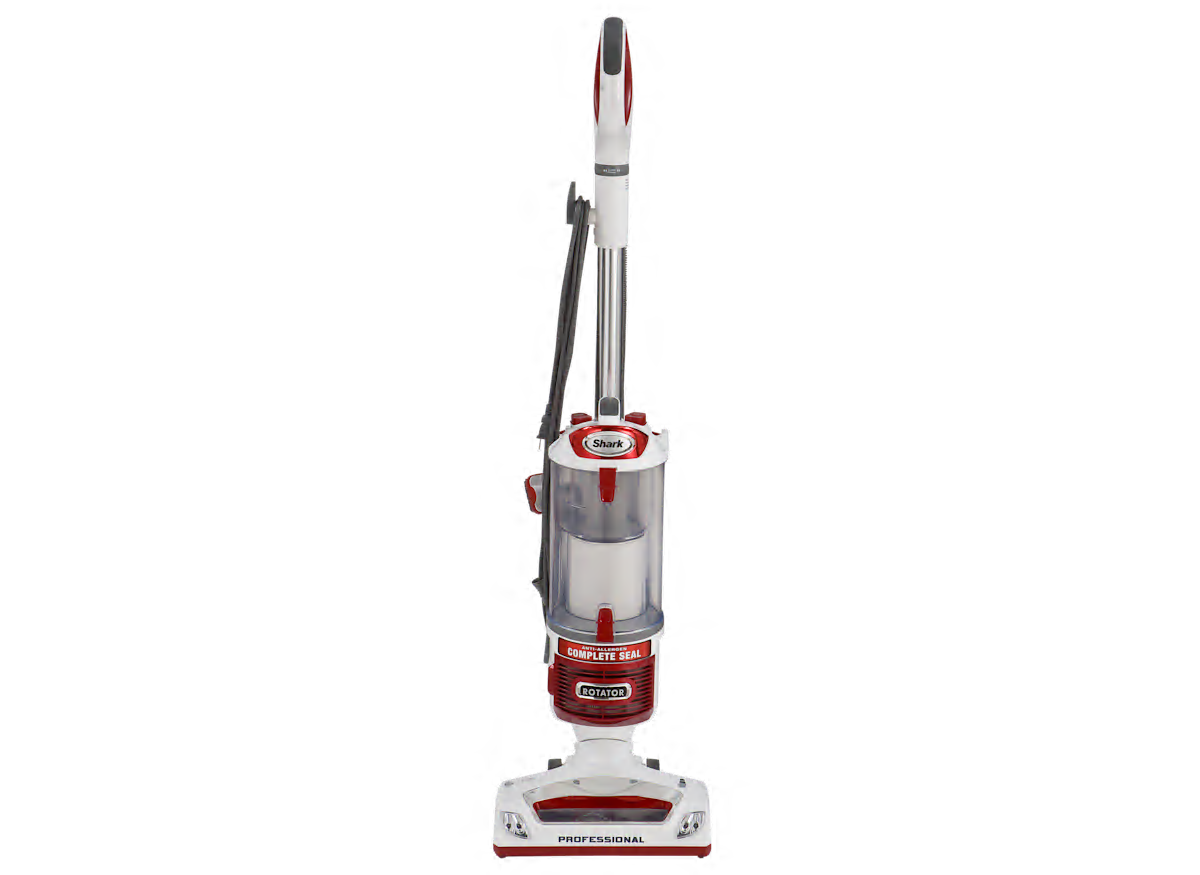
Air leaks in the vacuum’s seals and connections can diminish suction power. Even small leaks can cause a noticeable reduction in performance.
- Check Hose Connections: Ensure the hose is securely connected to both the vacuum body and the vacuum head.
- Inspect Dust Cup Seal: Verify that the dust cup is properly seated and sealed. Look for any cracks or damage to the seal.
- Examine Filter Seals: Check the seals around the filters to ensure they are intact and properly positioned.
- Listen for Air Leaks: Turn on the vacuum and listen for any unusual whistling or hissing sounds, which could indicate an air leak.
- Replace Damaged Parts: If you find any damaged seals or connections, replace them with genuine Shark or Amazon replacement parts.
Sealing air leaks helps maintain optimal suction by ensuring that all airflow is directed through the vacuum’s intended pathways.
6. Reset the Motor

In some cases, the vacuum motor might overheat and shut down, leading to a loss of suction. Resetting the motor can sometimes resolve this issue.
- Unplug the Vacuum: Disconnect the vacuum from the power outlet.
- Allow to Cool: Let the vacuum sit unplugged for at least 30-60 minutes to allow the motor to cool down completely.
- Check for Blockages: Before plugging it back in, ensure there are no blockages in the hose, filters, or brush roll that could cause the motor to overheat again.
- Plug it In: Plug the vacuum back into the power outlet.
- Turn On: Turn on the vacuum and check if the suction has returned.
Resetting the motor can sometimes resolve temporary issues, but if the problem persists, further inspection or professional repair might be necessary.
7. Check for a Clogged Air Duct
A clogged air duct can restrict airflow and reduce suction.
- Detach Components: Disassemble the vacuum to access the air duct. Refer to your vacuum’s manual for specific instructions.
- Visually Inspect the Duct: Look for any visible clogs or obstructions in the air duct.
- Remove Obstructions: Use a long, flexible tool, such as a wire hanger or a flexible cleaning brush, to carefully remove any debris from the air duct.
- Reassemble the Vacuum: Reassemble the vacuum, ensuring all components are properly connected and sealed.
Clearing the air duct can improve airflow and restore suction power.
Practical Elements
Tools/Materials:
- Screwdrivers (Phillips and flathead)
- Scissors or seam ripper
- Broom handle or similar long, blunt object
- Clean cloths
- Warm water
- Mild soap (optional)
- Replacement filters (if needed)
- Genuine Shark replacement parts (if needed)
Preparation Steps:
- Read the vacuum’s user manual to understand its components and maintenance procedures.
- Gather the necessary tools and materials.
- Choose a well-lit workspace.
- Ensure the vacuum is unplugged before starting any maintenance.
Troubleshooting Guide:
- Problem: Vacuum has weak suction after emptying the dust cup.
- Solution: Check the filters for clogs and clean or replace them as needed.
- Problem: The vacuum makes a loud noise and has poor suction.
- Solution: Inspect the hose and attachments for blockages.
- Problem: Brush roll not spinning, and suction is weak.
- Solution: Clean the brush roll and remove any tangled hair or debris.
- Problem: Vacuum shuts off after a few minutes of use.
- Solution: Let the motor cool down for 30-60 minutes, then reset it. Check for any blockages that may have caused overheating.
- Problem: Suction is weak despite cleaning all components.
- Solution: Inspect the seals and connections for air leaks. Replace any damaged parts.
Pro Tips:
- Regularly empty the dust cup to prevent it from overfilling and reducing suction.
- Clean the filters every month to maintain optimal airflow.
- Inspect the brush roll regularly and remove any tangled debris.
- Store the vacuum in a clean, dry place to prevent dust and dirt accumulation.
Alternatives/Variations:
- If you’re unable to resolve the suction issue yourself, consider taking the vacuum to a professional repair service.
- For models with a motorized brush roll, check the belt for wear and tear and replace it if necessary.
FAQ Section
Why is my Shark vacuum losing suction?
A Shark vacuum can lose suction for various reasons, including a full dust cup, clogged filters, blocked hoses or attachments, a tangled brush roll, or air leaks in the seals and connections. Regular maintenance and cleaning can help prevent these issues.
How often should I clean my Shark vacuum filters to maintain good suction?
Ideally, you should clean your Shark vacuum filters every month. Depending on usage and the amount of dirt and debris you vacuum, you might need to clean them more frequently. Always allow the filters to dry completely before reinstalling them.
Can a blocked hose affect the suction of my Shark Rotator vacuum?
Yes, a blocked hose is a common cause of reduced suction in Shark Rotator vacuums. Debris, hair, and other obstructions can accumulate in the hose, restricting airflow. Regularly inspect and clear the hose to maintain optimal suction.
What do I do if my Shark vacuum still has no suction after cleaning everything?
If your Shark vacuum still lacks suction after cleaning the dust cup, filters, hose, and brush roll, inspect the seals and connections for air leaks. If you find any damaged parts, replace them with genuine Shark replacement parts. If the problem persists, consider consulting a professional repair service.
How do I reset my Shark vacuum motor if it overheats and loses suction?
To reset your Shark vacuum motor, unplug the vacuum and let it cool down for at least 30-60 minutes. Ensure there are no blockages in the hose, filters, or brush roll. Then, plug the vacuum back in and turn it on.
What type of replacement parts should I use to fix suction problems in my Shark vacuum?
When replacing parts to fix suction problems in your Shark vacuum, always use genuine Shark replacement parts. These parts are designed to fit your specific model and ensure optimal performance. Generic parts may not provide the same level of quality and could potentially damage your vacuum.
Tips, Warnings, and Best Practices
- Safety First: Always unplug the vacuum before performing any maintenance or repairs.
- Avoid Water Damage: Never submerge the vacuum body or motor in water.
- Use Genuine Parts: When replacing parts, use genuine Shark replacement parts to ensure compatibility and performance.
- Regular Maintenance: Establish a regular maintenance schedule to keep your vacuum in top condition.
- Read the Manual: Refer to your vacuum’s user manual for specific instructions and troubleshooting tips.
Conclusion
Dealing with a Shark Rotator vacuum that isn’t suctioning can be a hassle, but by systematically troubleshooting and addressing potential issues, you can often restore its cleaning power. From emptying the dust cup and cleaning filters to inspecting the hose and brush roll, each step plays a crucial role in maintaining optimal suction.
Take the time to follow these guidelines, and you’ll not only improve your vacuum’s performance but also extend its lifespan. Don’t let a lack of suction keep you from enjoying a clean and healthy home. Start troubleshooting today and experience the satisfaction of a vacuum that works like new.







