Is your Shark IR70 vacuum cleaner’s roller not spinning? This can be a frustrating issue, hindering your vacuum’s cleaning performance. Luckily, it’s often a problem you can diagnose and fix yourself. This guide will walk you through the common causes and provide step-by-step solutions to get your Shark IR70 roller spinning again.
Vacuum cleaners are essential tools for maintaining clean homes. When a key component like the roller brush stops working, it can disrupt your cleaning routine. Getting your Shark IR70 back in working order saves you time and money compared to replacing the entire unit. This article provides practical steps and tips to effectively troubleshoot and resolve the issue. We’ll cover everything from simple fixes like clearing blockages to more involved solutions.
Table of Contents
Check for Blockages
One of the most common reasons for a roller not spinning is a blockage. Hair, string, and debris can easily get tangled around the brushroll, preventing it from rotating freely.
- Turn off and unplug the vacuum: Always disconnect the vacuum from the power source before performing any maintenance.
- Inspect the brushroll: Look closely at the brushroll for any visible obstructions.
- Remove the brushroll cover: Use a screwdriver to remove the cover plate that protects the brushroll.
- Clear debris: Carefully remove any hair, string, or other debris wrapped around the brushroll. Scissors or a seam ripper can be helpful for cutting tangled materials.
- Reassemble: Once the brushroll is clear, replace the cover plate and secure it with the screws.
Clean the Brushroll

Even if there are no obvious blockages, a dirty brushroll can cause it to stop spinning. Over time, dirt and grime can accumulate, creating friction and hindering the motor’s ability to turn the brushroll.
- Remove the brushroll: Following the steps above, remove the brushroll from the vacuum.
- Wash the brushroll: Use warm, soapy water to clean the brushroll. A mild dish soap works well.
- Scrub the brushroll: Use a brush or cloth to scrub away any dirt or grime.
- Rinse thoroughly: Rinse the brushroll thoroughly with clean water to remove all traces of soap.
- Dry completely: Allow the brushroll to air dry completely before reassembling it into the vacuum. This may take several hours.
Inspect the Drive Belt
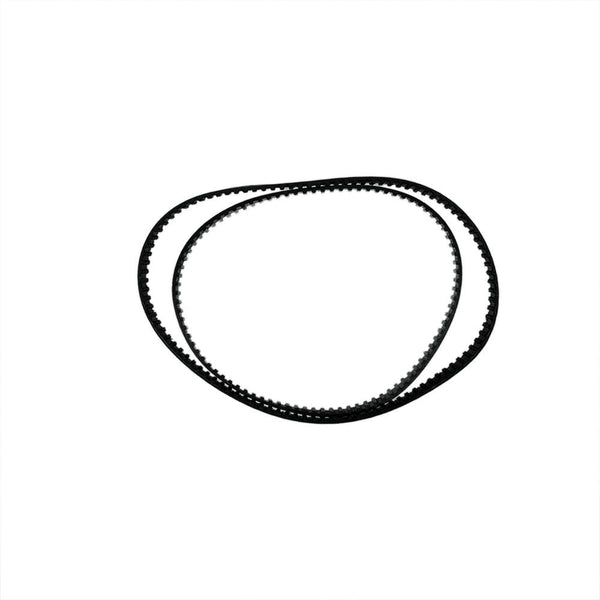
The drive belt connects the motor to the brushroll. If the belt is broken, stretched, or worn, the brushroll won’t spin.
- Access the drive belt: Depending on your model, you may need to remove the brushroll and/or a bottom plate to access the drive belt.
- Inspect the belt: Check the belt for any signs of damage, such as cracks, breaks, or excessive wear.
- Replace the belt: If the belt is damaged, replace it with a new one. Refer to your vacuum’s manual for the correct belt size and replacement instructions.
- Reassemble: Once the new belt is installed, reassemble the vacuum.
Check the Motor
If you’ve checked for blockages and inspected the drive belt, the problem may be with the motor. A malfunctioning motor may not provide enough power to spin the brushroll.
- Listen to the motor: Turn on the vacuum and listen to the motor. If it sounds weak or makes unusual noises, it could be a sign of a problem.
- Check for overheating: If the vacuum overheats quickly, it could be a sign that the motor is struggling.
- Consult a professional: If you suspect a motor problem, it’s best to consult a qualified repair technician. Attempting to repair the motor yourself can be dangerous and may void your warranty.
Reset the Vacuum
Some Shark vacuums have a reset button that can resolve certain issues. Check your vacuum’s manual to see if it has a reset button and how to use it.
- Locate the reset button: The reset button is usually located on the body of the vacuum.
- Press and hold the button: Press and hold the reset button for the amount of time specified in the manual (usually 10-30 seconds).
- Test the vacuum: Turn on the vacuum and see if the brushroll is now spinning.
Check the Brushroll Sensor
Some Shark vacuums have a sensor that detects when the brushroll is not spinning properly. If the sensor is dirty or malfunctioning, it may prevent the brushroll from spinning even if there is no other problem.
- Locate the sensor: The location of the sensor varies depending on the model. Consult your vacuum’s manual for the location of the brushroll sensor.
- Clean the sensor: Use a soft cloth to clean the sensor.
- Test the vacuum: Turn on the vacuum and see if the brushroll is now spinning.
Practical Elements
Tools/Materials:
- Screwdriver
- Scissors or seam ripper
- Warm, soapy water
- Brush or cloth
- Replacement drive belt (if needed)
Preparation Steps:
- Read your vacuum’s manual before performing any maintenance.
- Gather all the necessary tools and materials.
- Work in a well-lit area.
Troubleshooting Guide:
- Roller still not spinning after clearing blockages: Check the drive belt.
- Roller spins intermittently: Clean the brushroll and check the brushroll sensor.
- Vacuum overheats: Check for blockages and clean the filters.
- Vacuum makes unusual noises: Consult a qualified repair technician.
- Reset button doesn’t work: Consult a qualified repair technician.
Pro Tips:
- Regularly clean the brushroll to prevent blockages.
- Replace the drive belt every 6-12 months, or as needed.
- Don’t overfill the dust cup, as this can reduce suction and strain the motor.
Alternatives/Variations:
- If you’re not comfortable performing these repairs yourself, you can take your vacuum to a qualified repair technician.
- Consider purchasing a vacuum with a self-cleaning brushroll to reduce the risk of blockages.
FAQ Section
What causes hair to wrap around the brushroll?
Hair naturally gets drawn into the vacuum head and wraps around the rotating brushroll. Regular cleaning is essential to prevent build-up.
How often should I clean the brushroll?
Ideally, clean the brushroll every 1-3 months, depending on usage and the amount of hair and debris in your home.
Can I use any type of soap to clean the brushroll?
Use a mild dish soap. Avoid harsh chemicals or abrasive cleaners, as they can damage the brushroll.
How do I know if the drive belt needs to be replaced?
If the brushroll is not spinning, or if the belt is visibly damaged, stretched, or worn, it needs to be replaced.
Is it safe to use the vacuum if the roller is not spinning?
It is not recommended, as it can cause further damage to the vacuum and may not effectively clean your floors.
Where can I find replacement parts for my Shark IR70?
You can find replacement parts on the Shark website or at most major retailers that sell vacuum cleaners.
Tips, Warnings, and Best Practices
- Always unplug the vacuum before performing any maintenance.
- Be careful when using sharp objects to remove debris from the brushroll.
- Don’t attempt to repair the motor yourself unless you are a qualified technician.
- Regularly clean the filters to maintain optimal suction.
- Store the vacuum in a cool, dry place.
Conclusion
A non-spinning roller on your Shark IR70 vacuum can be a nuisance, but with a systematic approach, you can often resolve the issue yourself. By checking for blockages, cleaning the brushroll, inspecting the drive belt, and considering other potential problems, you can get your vacuum back in working order and maintain a clean home. If you’ve tried these steps and the roller still isn’t spinning, it may be time to consult a professional. Keep your vacuum running smoothly with regular maintenance, and enjoy a cleaner, healthier home.







