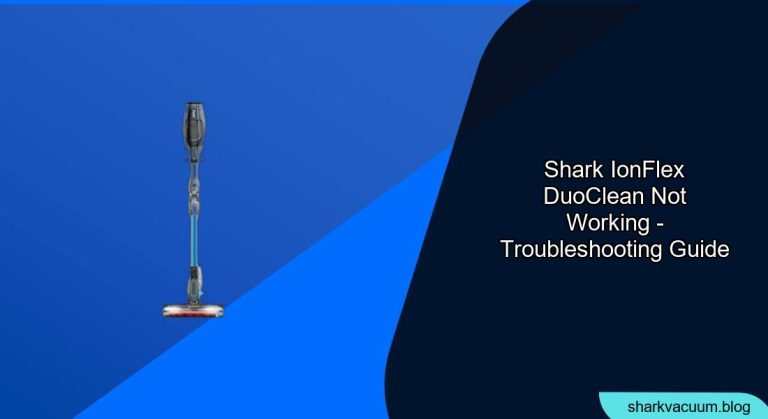Is your Shark IONFlex DuoClean vacuum cleaner not working as expected? This can be frustrating, but don’t worry! This guide will walk you through common issues, troubleshooting steps, and potential fixes to get your vacuum back in action. Let’s dive in and restore your Shark’s cleaning power!
A malfunctioning vacuum cleaner can disrupt your cleaning routine and leave you with subpar results. The Shark IONFlex DuoClean is known for its flexibility and effectiveness, so when it stops working correctly, it’s important to address the problem promptly. By following these troubleshooting steps, you can diagnose and resolve the issue, saving you time and money on potential repairs or replacements.
In this article, we’ll cover common reasons why your Shark IONFlex might not be working, including battery issues, brush roll problems, and blockages. We’ll provide step-by-step instructions to help you diagnose and fix these issues. We’ll also offer preventive tips to keep your vacuum running smoothly for years to come.
Common Reasons Why Your Shark IONFlex DuoClean Isn’t Working

Several factors can cause your Shark IONFlex DuoClean to malfunction. Identifying the root cause is the first step in resolving the issue.
- Battery Problems: The IONFlex is cordless, so battery issues are a prime suspect.
- Brush Roll Issues: Tangled hair, debris, or a malfunctioning motor can stop the brush rolls.
- Blockages: Clogs in the hose, wand, or dust cup intake can restrict airflow.
- Filter Problems: Dirty or clogged filters can reduce suction power.
- Motor Issues: Although less common, the motor itself could be failing.
Troubleshooting Battery Issues
Since the Shark IONFlex DuoClean is a cordless vacuum, battery problems are a common cause of malfunction. Here’s how to troubleshoot:
- Check the Battery Indicator: Ensure the battery is properly connected and check the indicator lights to see if it’s charging or fully charged. If the lights don’t illuminate when charging, the battery or charger might be faulty.
- Charge the Battery Fully: Allow the battery to charge completely for the recommended time (usually around 3 hours). Sometimes, a partially charged battery won’t provide enough power for the vacuum to operate effectively.
- Test with Another Battery (If Possible): If you have a spare battery, try using it to see if the vacuum works. If it does, the original battery is likely the problem.
- Clean the Battery Contacts: Use a dry cloth to clean the metal contacts on both the battery and the vacuum. Dirt or corrosion can interfere with the connection.
- Battery Replacement: If the battery still doesn’t charge or hold a charge, it may need to be replaced. Contact Shark customer support or purchase a new battery from an authorized retailer.
Clearing Brush Roll Obstructions
The DuoClean brush rolls are essential for picking up dirt and debris. When they stop spinning, it can significantly reduce the vacuum’s effectiveness.
- Turn Off and Unplug: Always turn off the vacuum and disconnect the battery before performing any maintenance.
- Inspect the Brush Rolls: Examine both the soft brush roll and the bristle brush roll for tangled hair, threads, or other debris.
- Remove Obstructions: Use scissors or a seam ripper to carefully cut away tangled hair and remove any other obstructions.
- Clean the Brush Rolls: Wipe the brush rolls with a damp cloth to remove any remaining dirt or residue.
- Check the Brush Roll Motor: If the brush rolls still don’t spin after cleaning, the motor might be the issue. Contact Shark customer support for further assistance or repair options.
Resolving Blockages

Blockages can occur in various parts of the vacuum, restricting airflow and reducing suction power.
- Empty the Dust Cup: A full dust cup can significantly reduce suction. Empty it after each use to maintain optimal performance.
- Check the Hose and Wand: Disconnect the hose and wand and inspect them for clogs. Use a broom handle or similar tool to dislodge any obstructions.
- Inspect the Nozzle: Remove the floor nozzle and check for blockages. Pay close attention to the area where the nozzle connects to the wand.
- Clear Blockages: Use your fingers or a tool to remove any obstructions. Be careful not to damage the vacuum’s components.
- Reassemble and Test: Reassemble the vacuum and test the suction power. If the suction is still weak, repeat the process and check for any remaining blockages.
Cleaning or Replacing Filters

Dirty filters can restrict airflow and reduce suction power. Cleaning or replacing them regularly is crucial for maintaining optimal performance.
- Locate the Filters: The Shark IONFlex DuoClean typically has multiple filters, including a pre-motor filter and a post-motor filter. Refer to your owner’s manual for the exact location of the filters.
- Remove the Filters: Carefully remove the filters from the vacuum.
- Clean the Filters: Tap the filters gently over a trash can to remove loose dirt and debris. Rinse the pre-motor filter with water and allow it to air dry completely before reinstalling. The post-motor filter is usually not washable and may need to be replaced.
- Replace Filters (If Necessary): If the filters are damaged or excessively dirty, replace them with new ones. Shark recommends replacing the filters every 3-6 months, depending on usage.
- Reinstall the Filters: Once the filters are clean and dry (or replaced), reinstall them in the vacuum.
Addressing Motor Issues
Motor problems are less common but can still occur. If you’ve tried all other troubleshooting steps and your vacuum still isn’t working, the motor might be the issue.
- Check for Overheating: If the vacuum has been running for an extended period, it may have overheated. Allow it to cool down for 30 minutes before attempting to use it again.
- Listen for Unusual Noises: If you hear strange noises coming from the motor, such as grinding or whining, it could indicate a problem.
- Contact Customer Support: If you suspect a motor issue, contact Shark customer support for further assistance. They may be able to provide additional troubleshooting steps or recommend a repair.
Practical Elements
Tools/Materials
- Screwdriver (Phillips head)
- Scissors or seam ripper
- Damp cloth
- Broom handle or similar tool
- New filters (if needed)
Preparation Steps
- Turn off and unplug the vacuum.
- Gather necessary tools and materials.
- Clear a workspace for disassembling and inspecting the vacuum.
Troubleshooting Guide
| Problem | Possible Cause | Solution |
|---|---|---|
| Vacuum won’t turn on | Battery not charged or connected | Charge the battery fully, ensure it’s properly connected. |
| Brush rolls not spinning | Tangled hair or debris | Clean the brush rolls, remove obstructions. |
| Weak suction | Blockages or dirty filters | Empty the dust cup, check for blockages, clean or replace filters. |
| Overheating | Prolonged use | Allow the vacuum to cool down. |
| Unusual noises from the motor | Motor issue | Contact Shark customer support. |
Pro Tips
- Empty the dust cup after each use to maintain optimal suction.
- Regularly clean the brush rolls to prevent tangling.
- Replace filters every 3-6 months for best performance.
Alternatives/Variations
- Consider using a different vacuum model if the issues persist.
- Explore professional repair services for complex problems.
FAQ Section
Why is my Shark vacuum losing suction?
A loss of suction can be due to a full dust cup, clogged filters, or blockages in the hose or wand. Empty the dust cup, clean or replace the filters, and check for obstructions to restore suction power.
How often should I replace the filters on my Shark IONFlex?
Shark recommends replacing the filters every 3-6 months, depending on usage. Regularly cleaning the filters can extend their lifespan, but replacement is necessary for optimal performance.
What do I do if my Shark vacuum smells bad?
Bad odors can be caused by trapped dirt, debris, or mold in the filters or dust cup. Clean the filters and dust cup thoroughly, and consider using a vacuum cleaner deodorizer to eliminate odors.
Can I use my Shark IONFlex on hardwood floors?
Yes, the Shark IONFlex DuoClean is designed for use on both carpets and hardwood floors. The soft brush roll is gentle on hardwood floors, while the bristle brush roll is effective on carpets.
How do I prevent hair from tangling in the brush rolls?
Regularly clean the brush rolls to remove tangled hair and debris. Use scissors or a seam ripper to carefully cut away tangled hair. Consider using a hair roller attachment to prevent hair from wrapping around the brush rolls.
Is it normal for my Shark vacuum to overheat?
It’s normal for a vacuum to generate some heat during use, but excessive overheating can indicate a problem. Avoid running the vacuum for extended periods, and ensure the filters are clean to prevent overheating.
Tips, Warnings, and Best Practices
- Safety First: Always disconnect the vacuum from the power source before performing any maintenance or repairs.
- Read the Manual: Refer to your owner’s manual for specific instructions and troubleshooting tips for your model.
- Regular Maintenance: Perform regular maintenance, such as emptying the dust cup and cleaning the filters, to keep your vacuum running smoothly.
- Avoid Overloading: Avoid vacuuming large or heavy objects that could clog the vacuum or damage the motor.
- Professional Help: If you’re unable to resolve the issue yourself, contact a qualified vacuum repair technician for assistance.
Conclusion
Troubleshooting a malfunctioning Shark IONFlex DuoClean vacuum cleaner involves identifying the problem, performing the necessary steps to resolve it, and implementing preventive measures. By addressing common issues like battery problems, brush roll obstructions, blockages, and filter problems, you can restore your vacuum’s performance and maintain a clean home. Remember to follow safety precautions and consult your owner’s manual for specific instructions.
If you’ve followed these steps and your Shark IONFlex DuoClean is still not working, it may be time to consider professional repair or replacement. Don’t let a malfunctioning vacuum disrupt your cleaning routine – take action and restore your Shark’s cleaning power today!