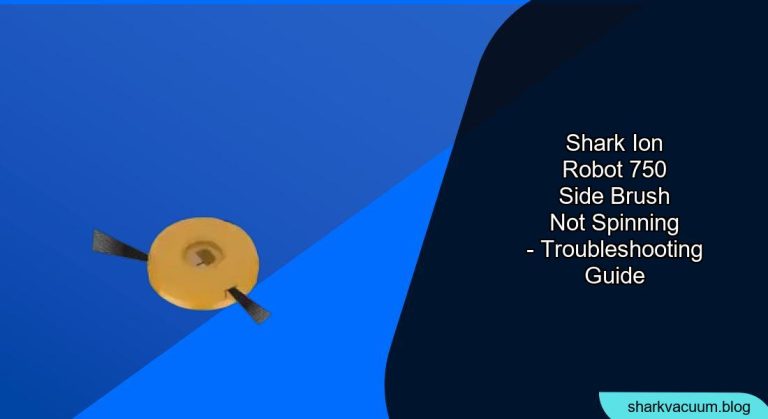Is your Shark ION Robot 750 diligently cleaning your floors, except for one crucial detail – the side brush isn’t spinning? A non-rotating side brush can significantly impact your robot vacuum’s ability to clean edges and corners, leaving behind dust and debris. Don’t worry; this is a common issue with robotic vacuums, and often, it’s an easy fix.
This article will guide you through troubleshooting the issue, from simple checks to more involved solutions. We’ll cover everything from cleaning debris to replacing parts, so you can get your Shark ION Robot 750 back to its optimal cleaning performance. You’ll learn how to identify the cause of the problem, what steps to take to resolve it, and how to prevent it from happening again. Let’s get your robot vacuum spinning smoothly!
Table of Contents
- Understanding Why Your Shark ION Robot 750 Side Brush Isn’t Spinning
- Simple Troubleshooting Steps
- Cleaning the Side Brush and Axle
- Checking and Cleaning the Motor and Gears
- Examining Electrical Connections and Sensors
- Replacing the Side Brush or Motor
- Preventing Future Problems
- Troubleshooting Guide
- FAQ Section
- Tips, Warnings, and Best Practices
- Conclusion
Understanding Why Your Shark ION Robot 750 Side Brush Isn’t Spinning

Several reasons can cause the side brush on your Shark ION Robot 750 to stop spinning. Identifying the root cause is the first step in solving the problem. Here are a few common culprits:
- Obstructions: The most frequent cause is tangled hair, string, or debris wrapped around the brush or its axle.
- Dirt and Grime Buildup: Over time, dirt and grime can accumulate, restricting the brush’s movement.
- Mechanical Issues: The motor or gears that drive the side brush may be damaged or worn.
- Electrical Problems: Though less common, a faulty connection or sensor could prevent the brush from receiving power.
Simple Troubleshooting Steps
Before diving into more complex solutions, try these simple checks:
- Power Cycle: Turn off your Shark ION Robot 750 and then turn it back on. This can sometimes reset the system and resolve minor glitches.
- Visual Inspection: Carefully examine the side brush and the area around it. Look for any visible obstructions like hair, threads, or large debris.
- Manual Rotation: Try to manually rotate the side brush. If it feels stiff or doesn’t move freely, it’s likely obstructed.
Cleaning the Side Brush and Axle
Cleaning is often the most effective solution for a non-spinning side brush. Here’s how to do it:
- Remove the Side Brush: Gently pull the side brush straight down and away from the robot. Usually, these brushes are held in place by a magnet or a simple snap-fit.
- Remove Debris: Use your fingers, tweezers, or a small brush to remove any hair, string, or debris wrapped around the brush and its axle. Pay close attention to the area where the brush connects to the robot.
- Clean the Brush: Wash the side brush with mild soap and water. Ensure it’s completely dry before reattaching it to the robot.
- Clean the Axle Housing: Use a cotton swab or a small brush to clean the housing where the side brush axle sits. Remove any accumulated dirt or grime.
Checking and Cleaning the Motor and Gears

If cleaning the brush doesn’t solve the problem, the issue might be with the motor or gears.
- Access the Motor: This might require disassembling part of the robot. Refer to your Shark ION Robot 750’s service manual or online tutorials for specific instructions on accessing the side brush motor.
- Inspect the Gears: Look for any broken or worn gears. If you find any damage, you’ll need to replace the gear assembly.
- Clean the Motor: Use a can of compressed air to blow out any dust or debris from the motor housing.
- Lubricate Moving Parts: Apply a small amount of silicone-based lubricant to the gears and other moving parts. This can help improve their movement and reduce friction.
Examining Electrical Connections and Sensors
Although less common, electrical issues can also cause the side brush to stop working.
- Check the Wiring: Inspect the wires connecting the side brush motor to the robot’s main circuit board. Look for any loose connections, frayed wires, or signs of damage.
- Test the Sensor: Some Shark ION Robot 750 models have sensors that detect when the side brush is installed correctly. Ensure this sensor is clean and functioning correctly. You may need to consult the service manual to locate and test the sensor.
- Consult a Professional: If you’re not comfortable working with electronics, it’s best to consult a qualified technician.
Replacing the Side Brush or Motor
If all else fails, you might need to replace the side brush or motor.
- Replace the Side Brush: Over time, the side brush bristles can wear down, reducing their effectiveness. Replacing the brush is a simple and inexpensive solution. You can find replacement brushes online or at appliance stores.
- Replace the Motor: If the motor is faulty, replacing it can restore the side brush’s functionality. Again, consult your service manual or online tutorials for instructions on replacing the motor. You can purchase replacement motors from appliance parts suppliers.
Preventing Future Problems
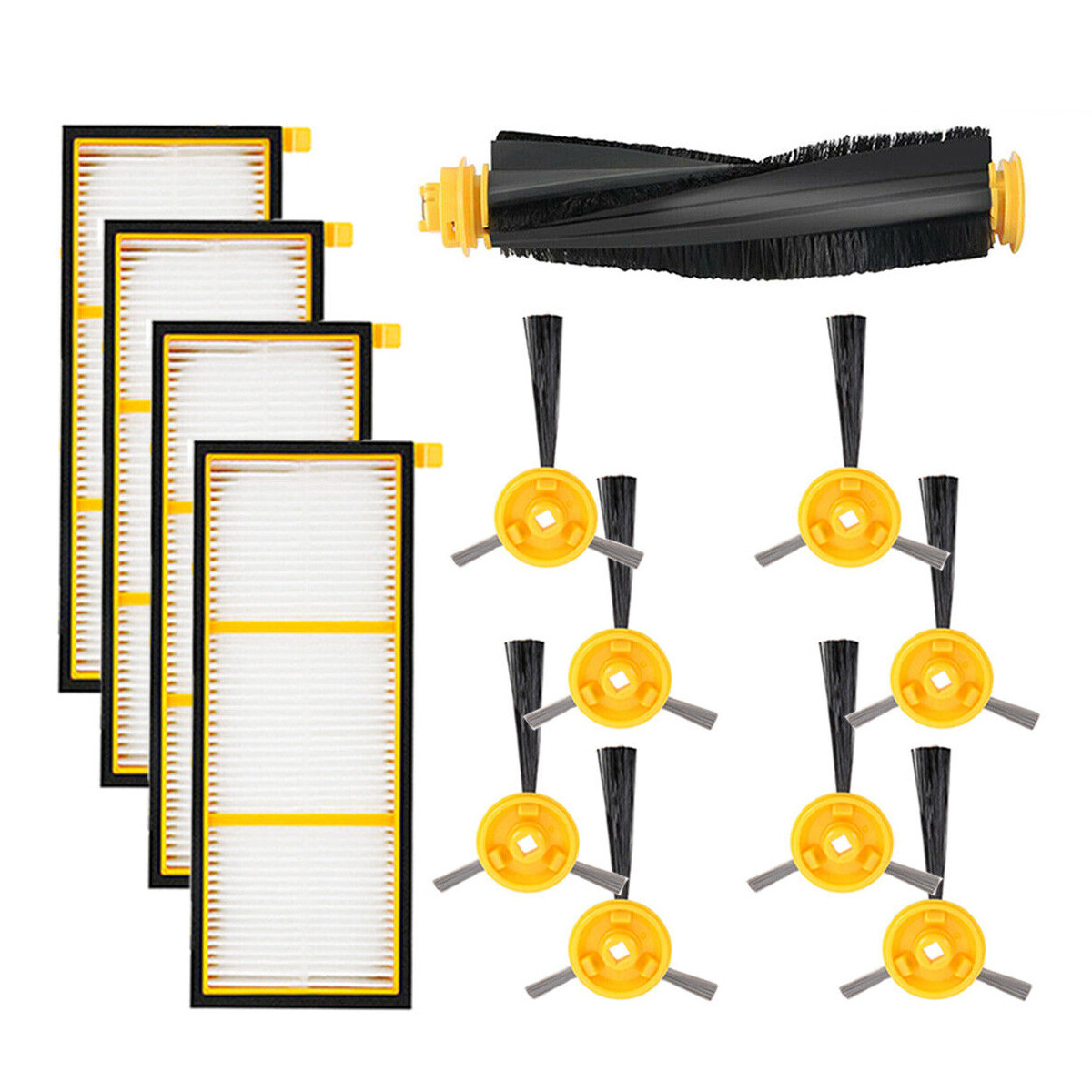
To keep your Shark ION Robot 750 side brush spinning smoothly, follow these preventive measures:
- Regular Cleaning: Clean the side brush and its axle regularly, ideally after each cleaning cycle.
- Minimize Obstructions: Before running the robot, remove any loose cords, rugs, or other items that could get tangled in the brush.
- Monitor Performance: Pay attention to the side brush’s performance. If you notice it slowing down or struggling, address the issue promptly.
Troubleshooting Guide
| Problem | Possible Cause(s) | Solution(s) |
|---|---|---|
| Side brush not spinning at all | Obstruction, motor failure, electrical issue | Clean brush, check motor/wiring, replace brush/motor |
| Side brush spinning slowly | Dirt buildup, worn brush | Clean brush, replace brush |
| Side brush spinning intermittently | Loose connection, sensor issue | Check wiring, clean sensor, consult technician |
| Side brush making unusual noises | Obstruction, gear damage | Clean brush, inspect gears, replace gears |
FAQ Section
Why is my Shark ION Robot 750 side brush spinning too fast?
A side brush spinning too fast is uncommon but could indicate a motor malfunction or a software glitch. Try power cycling the robot first. If the issue persists, consider contacting Shark customer support for further assistance.
How often should I replace the side brush on my Shark ION Robot 750?
It’s generally recommended to replace the side brush every 6-12 months, depending on usage and wear. If you notice the bristles are worn or damaged, it’s time for a replacement.
Can I use a different type of side brush on my Shark ION Robot 750?
It’s best to use the side brush specifically designed for your Shark ION Robot 750 model. Using a different type of brush could damage the robot or reduce its cleaning effectiveness.
What tools do I need to disassemble my Shark ION Robot 750 to access the side brush motor?
The tools required will vary depending on your specific model. However, you’ll typically need a Phillips head screwdriver, a small flathead screwdriver, and possibly a plastic opening tool. Consult your service manual for detailed instructions.
Is it worth repairing my Shark ION Robot 750, or should I just buy a new one?
Whether it’s worth repairing depends on the cost of the repair versus the cost of a new robot. If the issue is a simple fix like cleaning or replacing the side brush, it’s definitely worth repairing. However, if the problem is more complex and expensive, such as a motor or circuit board failure, you might consider buying a new robot.
What are the signs of a failing side brush motor in my Shark ION Robot 750?
Signs of a failing side brush motor include the brush not spinning at all, spinning erratically, making unusual noises, or slowing down significantly. If you notice any of these symptoms, it’s time to inspect or replace the motor.
Tips, Warnings, and Best Practices
- Always disconnect the robot from the power source before performing any maintenance or repairs.
- Use only genuine Shark replacement parts to ensure compatibility and optimal performance.
- Be careful when disassembling the robot, and follow the instructions in the service manual carefully.
- If you’re not comfortable performing the repair yourself, seek help from a qualified technician.
Conclusion
A non-spinning side brush on your Shark ION Robot 750 can be frustrating, but it’s often an easy fix. By following the troubleshooting steps outlined in this article, you can diagnose the problem and restore your robot vacuum’s cleaning performance. Regular maintenance and preventive measures can help keep your Shark ION Robot 750 in top condition for years to come, ensuring your floors stay clean and tidy. So, get to work and get that side brush spinning again!