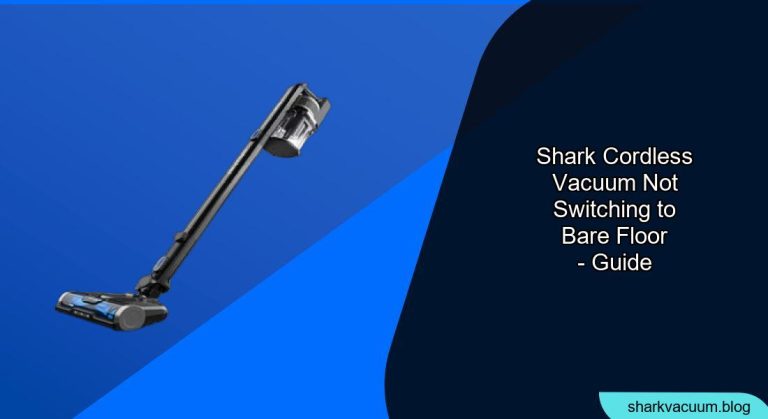Is your Shark cordless vacuum stubbornly refusing to switch to bare floor mode? This is a common frustration for many users, leading to inefficient cleaning and potential floor damage. But don’t worry, this issue is often easily resolved with a few simple troubleshooting steps.
A Shark cordless vacuum failing to switch to bare floor mode means it’s likely stuck in carpet mode, which can cause scratching on hardwood or tile. It also reduces the vacuum’s efficiency, as the brush roll continues to spin aggressively when it’s not needed. This article will guide you through the common causes of this problem and provide practical solutions to get your Shark vacuum working correctly on all floor types. We’ll cover everything from checking the settings and brush roll to troubleshooting sensor issues and battery problems. By the end, you’ll have the knowledge to diagnose and fix the issue, ensuring your floors are clean and well-protected.
Let’s dive into the steps to get your Shark cordless vacuum smoothly transitioning between carpets and bare floors again.
Table of Contents
Understanding Why Your Shark Vacuum Isn’t Switching Modes

Before we jump into troubleshooting, it’s helpful to understand why your Shark cordless vacuum might be struggling to switch to bare floor mode. Several factors can contribute to this issue, and identifying the root cause will help you find the right solution.
- Incorrect Settings: Many Shark cordless vacuums have multiple settings, including specific modes for carpet and bare floors. If the vacuum is set to “carpet” or “deep clean,” it may not automatically switch to bare floor mode, or even have one.
- Brush Roll Issues: A stuck or damaged brush roll can prevent the vacuum from properly detecting the floor type. Debris, hair, and other obstructions can jam the brush roll, causing it to spin continuously, even on bare floors.
- Sensor Problems: Some Shark models use sensors to detect the floor type and automatically adjust the settings. If these sensors are dirty or malfunctioning, the vacuum may not be able to accurately identify the floor and switch modes accordingly.
- Battery Problems: A low or failing battery can sometimes cause the vacuum to behave erratically, including issues with mode switching.
Step-by-Step Troubleshooting Guide
Here’s a detailed guide to help you troubleshoot why your Shark cordless vacuum isn’t switching to bare floor mode:
1. Check the Power and Mode Settings
- Verify Power: Ensure your vacuum is adequately charged. A low battery can cause performance issues.
- Examine Mode Settings: Most Shark cordless vacuums have a power switch with multiple settings, including “I” for bare floor and “II” for carpet.
- Make sure the vacuum is set to the appropriate mode for the floor type you’re cleaning. Some models will automatically adjust suction based on floor type in “Auto” mode, if available.
- Refer to your vacuum’s manual for the location of the power switch.
2. Inspect and Clean the Brush Roll
- Turn Off and Unplug: Always turn off and unplug the vacuum before inspecting or cleaning the brush roll.
- Locate Brush Roll: Depending on your model, the brush roll is usually accessible from the bottom of the vacuum head.
- Remove Obstructions: Remove any visible debris, hair, or string wrapped around the brush roll. Use scissors or a seam ripper to carefully cut away tangled materials.
- Clean the Brush Roll: Wipe the brush roll with a damp cloth to remove any remaining dirt or residue.
- Reassemble: Ensure the brush roll is properly reinstalled and secured before using the vacuum.
3. Check and Clean the Floor Sensors
- Locate Sensors: Consult your vacuum’s manual to locate the floor sensors. These are typically located on the bottom of the vacuum head.
- Clean Sensors: Use a soft, dry cloth to gently wipe the sensors clean. Avoid using water or cleaning solutions, as these can damage the sensors.
- Test Sensors: After cleaning, test the vacuum on different floor types to see if the sensors are now functioning correctly.
4. Inspect the Vacuum Head and Nozzle
- Check for Blockages: Examine the vacuum head and nozzle for any clogs or obstructions. Use a flashlight to get a better view.
- Remove Debris: Clear any debris or blockages using a long, flexible tool like a bendable grabber or a straightened coat hanger.
- Clean Components: Wipe down the vacuum head and nozzle with a damp cloth to remove any remaining dirt or residue.
5. Reset the Vacuum
- Power Cycle: Turn off the vacuum and remove the battery. Wait for 30 minutes, then reinsert the battery and turn the vacuum back on.
- Check Settings: Ensure the vacuum is set to the correct mode for the floor type you’re cleaning.
- Test: Test the vacuum on different floor types to see if the issue is resolved.
Practical Tips for Maintaining Your Shark Cordless Vacuum
To prevent future issues with your Shark cordless vacuum, follow these maintenance tips:
- Regular Cleaning: Clean the brush roll, filters, and dustbin regularly to prevent clogs and buildup.
- Check for Blockages: Inspect the vacuum head and nozzle for blockages before each use.
- Proper Storage: Store the vacuum in a cool, dry place to prevent damage to the battery and other components.
- Follow Manufacturer’s Recommendations: Adhere to the manufacturer’s guidelines for maintenance and usage.
FAQ Section
What does the brush roll indicator light mean?
The brush roll indicator light on your Shark vacuum signals the status of the brush roll. A green light usually indicates that the brush roll is functioning correctly. A red light may indicate that the brush roll is jammed, needs cleaning, or is experiencing a malfunction. Refer to your vacuum’s manual for specific light codes.
Why is my Shark vacuum losing suction on bare floors?
A loss of suction on bare floors can be due to several factors, including a full dustbin, clogged filters, or blockages in the hose or vacuum head. Empty the dustbin, clean the filters, and check for any obstructions to restore suction.
How often should I replace the filters on my Shark vacuum?
The frequency of filter replacement depends on usage, but it’s generally recommended to replace the filters every 3-6 months. Dirty filters can reduce suction and affect the vacuum’s performance. Check your vacuum’s manual for specific filter replacement instructions.
Can I use my Shark carpet vacuum on hardwood floors?
While you can use a Shark vacuum designed for carpets on hardwood floors, it’s important to use the appropriate settings and attachments to avoid damage. Use the bare floor mode and a soft brush attachment to gently clean hardwood floors without scratching them.
What if my Shark vacuum still won’t switch to bare floor mode after troubleshooting?
If you’ve tried all the troubleshooting steps and your Shark vacuum still won’t switch to bare floor mode, there may be a more significant issue with the sensors or motor. Contact Shark customer support for further assistance or consider taking the vacuum to a qualified repair technician.
How do I know which setting is right for my floor type?
Refer to your Shark vacuum’s manual for guidance on selecting the appropriate setting for your floor type. Generally, “I” is for bare floors, and “II” is for carpets. Some models have an “Auto” mode that automatically adjusts the suction based on the floor type.
Tips, Warnings, and Best Practices
- Warning: Always disconnect the vacuum from the power source before performing any maintenance or repairs.
- Tip: Regularly clean the brush roll and filters to maintain optimal performance.
- Best Practice: Avoid using the carpet setting on bare floors, as this can cause scratching and damage.
Conclusion
A Shark cordless vacuum that won’t switch to bare floor mode can be a frustrating problem, but with the right troubleshooting steps, you can often resolve the issue quickly and easily. By checking the settings, cleaning the brush roll and sensors, and following the maintenance tips outlined in this article, you can keep your Shark vacuum working efficiently and protect your floors from damage. If you’ve tried everything and are still experiencing problems, don’t hesitate to contact Shark customer support for further assistance. With a little effort, you can ensure your Shark cordless vacuum continues to deliver outstanding cleaning performance on all floor types.