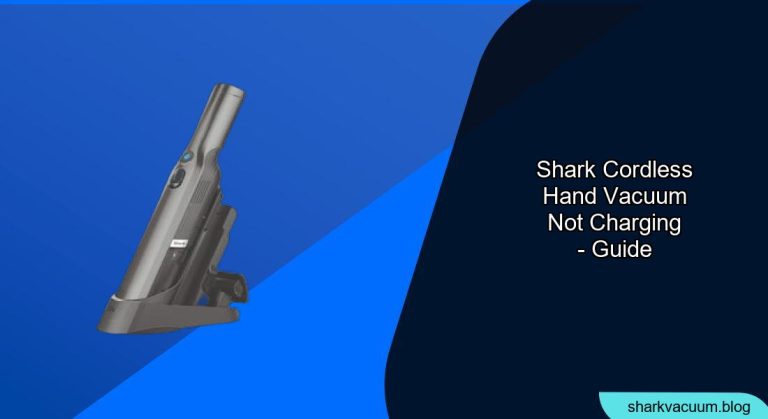A cordless hand vacuum is a convenient tool for quick cleanups, but it can be frustrating when it won’t charge. If your Shark cordless hand vacuum isn’t charging, don’t worry! This guide will walk you through common causes and practical solutions to get your vacuum back in action.
This article addresses why your Shark cordless hand vacuum might not be charging, offering step-by-step troubleshooting to identify the root cause, and providing effective solutions to resolve the issue. We aim to equip you with the knowledge to fix the charging problem, ensuring your vacuum is ready for its next cleaning task.
Here’s a comprehensive guide to help you troubleshoot and fix your Shark cordless hand vacuum charging issues:
Table of Contents
Check the Charging Adapter and Cable

The most common reason for a cordless vacuum not charging is a faulty adapter or cable.
- Inspect the Adapter: Look for any visible damage, such as frayed wires, cracks, or bent pins. A damaged adapter can fail to deliver power to the vacuum.
- Test the Cable: Try wiggling the cable at both ends (the adapter and the vacuum). If the charging light flickers or the vacuum starts charging intermittently, the cable is likely damaged.
- Use a Different Adapter and Cable: If possible, use a different adapter and cable with the same voltage and amperage to see if the vacuum charges. This will help you determine if the original adapter or cable is the problem.
Examine the Charging Port
A dirty or damaged charging port can prevent the vacuum from charging correctly.
- Clean the Charging Port: Use a can of compressed air to blow out any dust, dirt, or debris from the charging port on the vacuum. You can also use a small, soft brush to gently clean the contacts.
- Inspect for Damage: Check the charging port for any bent or broken pins. If the port is damaged, it may need to be repaired or replaced by a professional.
- Ensure Proper Connection: Make sure the charging adapter is fully inserted into the charging port. A loose connection can prevent the vacuum from charging.
Verify the Power Outlet

Sometimes, the issue isn’t with the vacuum or charger, but with the power outlet itself.
- Test the Outlet: Plug another device into the same outlet to ensure it’s working. If the other device doesn’t work, the outlet may be faulty.
- Try a Different Outlet: Try plugging the vacuum charger into a different outlet to see if it charges.
- Check the Circuit Breaker: If the outlet isn’t working, check the circuit breaker or fuse box to see if a breaker has tripped or a fuse has blown. Reset the breaker or replace the fuse if necessary.
Check the Battery

The battery is a crucial component, and issues here can prevent charging.
- Check Battery Contacts: Make sure that the battery contacts are clean and properly aligned.
- Reseat the Battery: If your Shark cordless hand vacuum has a removable battery, take it out and reinsert it to ensure it’s properly connected.
- Battery Age: Batteries degrade over time. If your vacuum is old, the battery may no longer hold a charge efficiently.
- Professional Assessment: If you suspect the battery is faulty, contact Shark customer service or a qualified repair technician for a battery replacement.
When to Replace Your Battery:
Reduced Run Time: If your vacuum runs for significantly less time than it used to, even after a full charge, the battery is likely nearing the end of its lifespan.
Failure to Charge: If the battery simply won’t charge at all, despite following the troubleshooting steps above, it’s a strong indicator of battery failure.
Visible Damage: Any physical damage to the battery, such as swelling, leaking, or cracks, means it needs immediate replacement.
Need a new battery? Browse a selection of genuine and compatible Shark hand vacuum batteries available on Amazon!
Temperature Issues
Extreme temperatures can affect the charging process of your vacuum.
- Optimal Charging Conditions: Avoid charging the vacuum in extremely hot or cold environments.
- Allow Vacuum to Cool: If the vacuum has been used extensively, allow it to cool down before charging. The heat generated during use can sometimes interfere with the charging process.
- Room Temperature Charging: Ensure the vacuum is charged at room temperature for optimal charging efficiency.
Reset the Vacuum
Sometimes, a simple reset can resolve charging issues.
- Check the manual: Consult your user manual to determine the correct method for resetting your specific model.
- Remove the battery: If your vacuum model has a removable battery, take it out, wait a few minutes, and then reinsert it. Then, try charging the vacuum again.
- Press and hold the power button: Some models require you to press and hold the power button for a specific period (e.g., 10-15 seconds) to reset the system.
Overheating
Overheating can also prevent the vacuum from charging.
- Check for Blockages: Make sure that the vacuum’s airways are clear and not blocked by debris. Overheating may be caused by blockages, which can also affect charging.
- Let the Vacuum Cool Down: Allow the vacuum to cool completely before attempting to charge it again.
Contact Shark Customer Service
If you’ve tried all the above steps and your Shark cordless hand vacuum still isn’t charging, it may be time to contact Shark customer service.
- Warranty Information: Check your warranty to see if the vacuum is covered for repairs or replacement.
- Technical Support: Contact Shark’s technical support team for further assistance. They may be able to provide additional troubleshooting steps or recommend a repair.
- Professional Repair: If necessary, Shark can direct you to an authorized repair center.
Tools/Materials
- Compressed air
- Soft brush
- Screwdriver (if battery removal is needed)
- Alternative adapter and cable (for testing)
Troubleshooting Guide
| Problem | Possible Solution |
|---|---|
| Vacuum not charging at all | Check adapter, cable, outlet, and charging port. Ensure proper connection and functionality. |
| Intermittent charging | Inspect the cable for damage by wiggling it at both ends. Clean the charging port. |
| Vacuum charges slowly | Ensure the vacuum is not overheating. Check for blockages. Verify the battery is properly seated. |
| Battery not holding charge | Check battery contacts and reseat the battery. If the battery is old, it may need replacement. |
| Vacuum showing fully charged but not working | Reset the vacuum. There may be an issue with the internal system and its reporting of the battery status. |
FAQ Section
Why does my Shark cordless hand vacuum lose charge so quickly?
Several factors can cause a Shark cordless hand vacuum to lose charge quickly. Over time, batteries degrade and hold less charge. Blockages in the vacuum can cause it to work harder, draining the battery faster. Always ensure the vacuum is clean and free of obstructions. Using the vacuum on high-power settings will also deplete the battery more quickly than using it on lower settings.
How often should I replace the battery in my Shark cordless hand vacuum?
The lifespan of a Shark cordless hand vacuum battery depends on usage and maintenance. Generally, you can expect a battery to last between 1 to 3 years. If you notice a significant decrease in battery life or the vacuum isn’t holding a charge, it may be time to replace the battery.
Can I use a different charger for my Shark cordless hand vacuum?
It’s generally not recommended to use a different charger unless it’s specifically designed and approved for your Shark cordless hand vacuum model. Using an incompatible charger can damage the battery or the vacuum itself due to voltage or amperage differences. Always use the charger that came with your vacuum or a replacement charger recommended by Shark.
What does the blinking light on my Shark cordless hand vacuum mean?
A blinking light on your Shark cordless hand vacuum can indicate various issues. It may signal that the vacuum is not charging correctly, the battery is low, or there’s an internal error. Consult your user manual to identify the specific meaning of the blinking light for your model. Contact Shark customer service for further assistance if you can’t resolve the issue.
How do I clean the filters on my Shark cordless hand vacuum?
Cleaning the filters on your Shark cordless hand vacuum is essential for maintaining its performance and extending its lifespan. Remove the filter(s) from the vacuum and gently tap them to remove loose debris. Rinse the filters with lukewarm water until the water runs clear. Allow the filters to air dry completely before reinserting them into the vacuum. Avoid using soap or placing the filters in a washing machine or dryer, as this can damage them.
What should I do if my Shark cordless hand vacuum overheats?
If your Shark cordless hand vacuum overheats, turn it off immediately and unplug it from the charger. Check for any blockages in the vacuum’s airways, such as a clogged filter or obstructed hose. Remove any obstructions and allow the vacuum to cool down completely before using it again. Overheating can damage the motor and other components, so it’s essential to address the issue promptly.
Tips, Warnings, and Best Practices
- Read the Manual: Always read the user manual for specific instructions and warnings related to your model.
- Proper Storage: Store your vacuum in a cool, dry place away from direct sunlight and extreme temperatures.
- Regular Cleaning: Regularly clean the vacuum, including the filters and brush rolls, to maintain optimal performance.
- Avoid Overcharging: Once the vacuum is fully charged, unplug it to prevent overcharging, which can damage the battery.
- Safety First: Always disconnect the vacuum from the charger before performing any maintenance or troubleshooting.
Conclusion
A Shark cordless hand vacuum that won’t charge can be a significant inconvenience. However, by systematically troubleshooting the adapter, cable, outlet, charging port, and battery, you can often identify and resolve the issue. Remember to follow safety precautions and consult your user manual for specific guidance. If all else fails, Shark customer service is available to provide additional support. With these tips, you can keep your Shark cordless hand vacuum running smoothly and efficiently. Keep your vacuum clean so you can keep everything else clean!