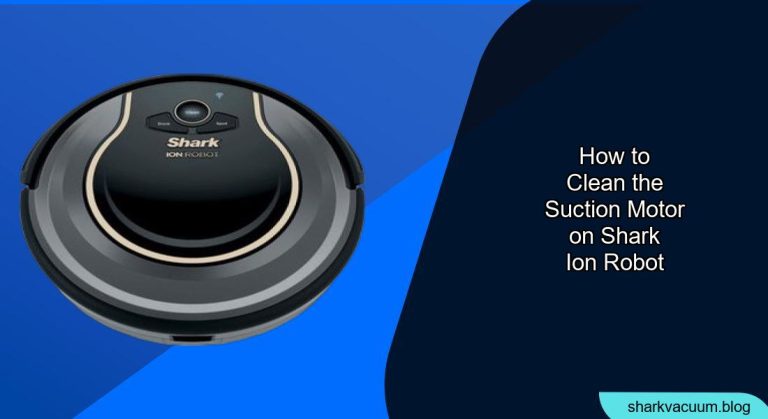Is your Shark ION robot vacuum not picking up dirt as effectively as it used to? A clogged suction motor could be the culprit. Over time, dust, hair, and debris can accumulate around the motor, reducing its suction power and overall performance. Fortunately, cleaning the suction motor on your Shark ION robot is a relatively simple process that can significantly improve its cleaning ability. This guide provides a step-by-step approach to safely and effectively clean your robot vacuum’s suction motor, ensuring it runs smoothly and efficiently.
Cleaning the suction motor is crucial for maintaining the optimal performance of your Shark ION robot vacuum. A clean motor ensures strong suction, which is vital for picking up dirt, dust, and debris from your floors. Neglecting this maintenance task can lead to reduced cleaning effectiveness, overheating, and potentially even motor damage. By following the steps outlined in this guide, you’ll be able to restore your robot vacuum’s suction power and extend its lifespan.
In this article, you’ll learn how to safely access and clean the suction motor on your Shark ION robot vacuum. We’ll cover the necessary tools, step-by-step instructions, and helpful tips to ensure a thorough cleaning. Additionally, we’ll address common issues you might encounter and provide troubleshooting advice to keep your robot vacuum running like new. Let’s get started and bring your Shark ION back to its peak performance!
Accessing the Suction Motor Compartment

Before you can clean the suction motor, you need to access it. Here’s how:
- Power Off and Prepare: Turn off your Shark ION robot vacuum and unplug it from the charging dock. Place the robot on a clean, flat surface with the bottom side facing up. This will give you easy access to the components you need to reach.
- Remove the Dust Bin: Locate the dust bin release button, usually found on the side or back of the robot. Press the button and carefully slide out the dust bin assembly. Empty the dust bin’s contents into a trash can.
- Detach the Brush Roll: Flip the robot over to expose the brush roll. Depending on your model, you’ll either need to release clips or use a screwdriver to remove the brush roll cover. Once the cover is off, gently lift out the brush roll and set it aside.
- Locate the Suction Motor Cover: Look for a small cover, often rectangular or square-shaped, near where the dust bin was located. This cover protects the suction motor compartment.
- Remove the Cover: Depending on your model, the suction motor cover may be held in place by screws or clips. If there are screws, use a screwdriver to carefully remove them. If it uses clips, gently pry the cover open using a small, flat-head screwdriver or a plastic opening tool. Be careful not to break the clips.
Cleaning the Suction Motor
Now that you’ve accessed the suction motor, it’s time to clean it.
- Visual Inspection: Before you start cleaning, take a close look at the suction motor and the surrounding area. Note any visible build-up of dust, hair, or debris. This will help you focus your cleaning efforts.
- Remove Large Debris: Use your fingers or a pair of tweezers to remove any large pieces of debris that are easily accessible. Be gentle to avoid damaging any components.
- Use Compressed Air: Hold the can of compressed air a few inches away from the suction motor and use short bursts to blow away dust and debris. Focus on the vents and any areas where you saw build-up. Be careful not to spray the compressed air directly into the motor as this could potentially damage it.
- Clean with a Soft Brush: Use a soft-bristled brush, like a toothbrush or a small detail brush, to gently scrub away any remaining dust or debris. Pay attention to the fan blades and other intricate parts of the motor.
- Wipe Down Surfaces: Use a slightly damp (not wet) microfiber cloth to wipe down the surfaces around the suction motor. This will help remove any lingering dust or residue. Make sure the area is completely dry before reassembling the robot.
Reassembling the Shark ION Robot

After cleaning the suction motor, carefully reassemble your Shark ION robot.
- Replace the Suction Motor Cover: Align the suction motor cover with the compartment and either snap it back into place or re-secure it with the screws you removed earlier. Ensure the cover is firmly in place.
- Reinstall the Brush Roll: Place the brush roll back into its housing, making sure it’s properly aligned. Replace the brush roll cover and secure it with the clips or screws.
- Reinsert the Dust Bin: Slide the dust bin back into its slot until it clicks into place.
- Test the Robot: Place the robot back on the floor and turn it on. Observe its performance to see if the suction has improved. If it still seems weak, repeat the cleaning process or consider contacting Shark customer support.
Troubleshooting Suction Issues
Even after cleaning, you might encounter some issues. Here’s how to troubleshoot them:
- Weak Suction After Cleaning:
- Problem: Suction remains weak even after cleaning the motor.
- Solution: Double-check that all components are correctly reassembled. Ensure no obstructions remain in the air pathways. Consider replacing the filter, as a clogged filter can also reduce suction.
- Unusual Noises:
- Problem: The robot makes strange noises after cleaning.
- Solution: Turn off the robot immediately. Check for any loose parts or debris that might be interfering with the motor’s operation. Reassemble the robot carefully, ensuring all parts are properly aligned.
- Robot Not Turning On:
- Problem: The robot doesn’t turn on after reassembly.
- Solution: Check the battery connection and ensure the battery is fully charged. If the problem persists, consult the user manual or contact Shark customer support for further assistance.
- Error Messages:
- Problem: The robot displays an error message related to suction.
- Solution: Consult the user manual to identify the specific error code and follow the recommended troubleshooting steps. This might involve cleaning additional components or replacing a faulty part.
- Motor Overheating:
- Problem: The motor gets excessively hot during operation.
- Solution: Stop using the robot immediately. Check for any obstructions that might be causing the motor to work harder than it should. Clean the motor and surrounding areas thoroughly. If the problem persists, contact Shark customer support.
Pro Tips for Maintaining Your Shark ION Robot

- Regular Cleaning: Clean the dust bin and filters after each use to prevent build-up that can affect suction.
- Brush Roll Maintenance: Regularly remove hair and debris from the brush roll to maintain its effectiveness.
- Filter Replacement: Replace the filters every few months, or as recommended by the manufacturer, to ensure optimal performance.
- Check for Obstructions: Regularly inspect the robot for any tangled cords or other obstructions that could impede its movement or suction.
- Gentle Handling: Handle the robot and its components with care to avoid damaging delicate parts.
FAQ About Cleaning Shark ION Robot Suction Motors
How often should I clean the suction motor on my Shark ION robot?
Cleaning the suction motor every 3-6 months is generally recommended, depending on how often you use your robot and the amount of dirt and debris it encounters. If you notice a decrease in suction power, it’s a good indication that the motor needs cleaning.
Can I use water to clean the suction motor?
Avoid using excessive water when cleaning the suction motor. A slightly damp microfiber cloth can be used to wipe down surfaces, but ensure the area is completely dry before reassembling the robot. Excessive moisture can damage the motor.
What tools do I need to clean the suction motor?
You’ll need a screwdriver (if your model has screws), a small flat-head screwdriver or plastic opening tool (for removing clips), a can of compressed air, a soft-bristled brush (like a toothbrush), and a microfiber cloth.
Can I use a vacuum cleaner to clean the suction motor?
Using a vacuum cleaner with a hose attachment can help remove loose dust and debris from the suction motor area. However, be gentle and avoid using excessive suction, as this could potentially damage the motor.
What are the signs that my suction motor needs cleaning?
Signs that your suction motor needs cleaning include reduced suction power, the robot leaving behind more dirt than usual, unusual noises coming from the motor, and the robot running for shorter periods.
Is it possible to replace the suction motor if cleaning doesn’t help?
Yes, if cleaning the suction motor doesn’t improve the robot’s performance, you may need to replace the motor. Contact Shark customer support or a qualified repair technician for assistance.
Tips, Warnings, and Best Practices
- Safety First: Always power off and unplug the robot before performing any maintenance tasks.
- Gentle Cleaning: Be gentle when cleaning the suction motor and other components to avoid damaging them.
- Read the Manual: Refer to your Shark ION robot’s user manual for specific instructions and recommendations.
- Regular Maintenance: Regular cleaning and maintenance are essential for keeping your robot running smoothly and efficiently.
- Avoid Harsh Chemicals: Do not use harsh chemicals or solvents to clean the suction motor, as these can damage the motor and other components.
Conclusion
Cleaning the suction motor on your Shark ION robot vacuum is a straightforward task that can significantly improve its performance. By following this guide, you can ensure that your robot maintains strong suction and effectively cleans your floors. Remember to perform regular maintenance and address any issues promptly to keep your Shark ION robot running like new.
Take action today to improve your Shark ION robot’s performance. Schedule a cleaning session for its suction motor, and experience the difference a well-maintained robot vacuum can make in keeping your home clean and tidy.