Vacuuming your carpets regularly is essential for maintaining a clean and healthy home. Shark vacuums are known for their powerful suction and versatile features, but to get the best performance, you need to adjust the carpet height settings correctly. Using the wrong setting can make the vacuum difficult to push, damage your carpet fibers, or reduce cleaning effectiveness. This guide will walk you through the process of adjusting your Shark vacuum’s carpet height, ensuring you achieve optimal cleaning results every time.
Adjusting the carpet height on your Shark vacuum is crucial for several reasons. It not only optimizes cleaning performance by ensuring the brush roll effectively agitates and lifts dirt from the carpet fibers, but it also protects your carpets from unnecessary wear and tear. Different carpet types require different levels of suction and brush roll aggressiveness. By understanding how to adjust these settings, you can extend the life of your vacuum and maintain the beauty of your carpets. In this article, you’ll learn step-by-step how to adjust the carpet height on your Shark vacuum, troubleshoot common issues, and get the most out of your cleaning routine.
Table of Contents
Understanding Your Shark Vacuum’s Height Settings
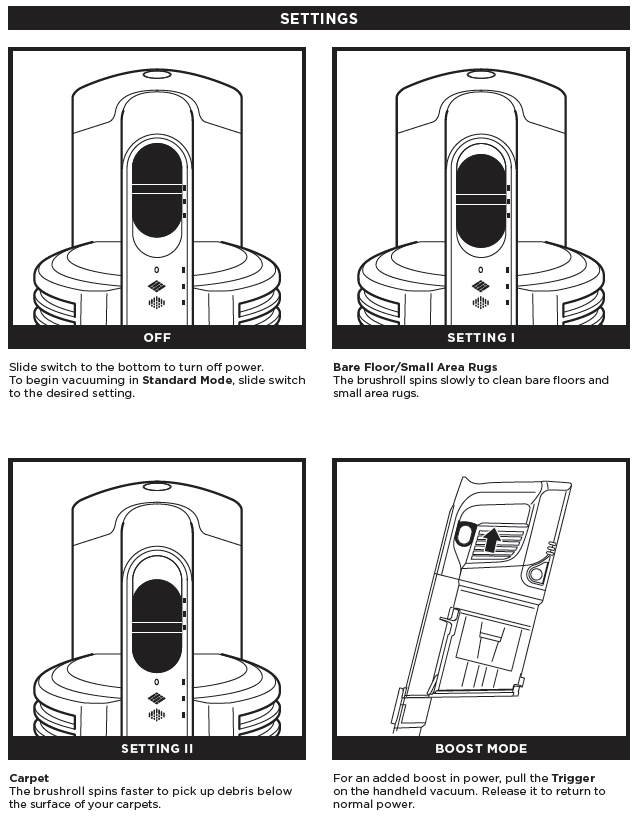
Most Shark vacuums come with adjustable height settings to accommodate various floor types, from hardwood to plush carpets. Familiarize yourself with the different settings on your model. Typically, these are indicated by symbols or labels like “Hard Floor,” “Low Pile Carpet,” and “High Pile Carpet.”
- Hard Floor Setting: This setting usually turns off the brush roll or minimizes its speed to prevent scattering debris on hard surfaces.
- Low Pile Carpet: Designed for thin carpets and rugs, this setting provides moderate suction and brush roll action.
- Medium Pile Carpet: Ideal for most common carpet types, this setting balances suction and brush roll speed for effective cleaning.
- High Pile Carpet: This setting reduces suction and raises the vacuum head, allowing you to easily push the vacuum across thick, plush carpets without damaging the fibers.
Step-by-Step Guide to Adjusting Carpet Height
- Turn Off the Vacuum: Before making any adjustments, ensure the vacuum is turned off and unplugged for safety.
- Locate the Height Adjustment Dial or Buttons: The location of the height adjustment mechanism varies depending on your Shark vacuum model. Look for a dial, buttons, or a slider near the vacuum head or on the main body.
- Identify Your Carpet Type: Determine the type of carpet you’ll be cleaning. Is it a low-pile rug, a medium-pile carpet, or a high-pile shag?
- Select the Appropriate Setting: Adjust the dial or buttons to match your carpet type. If you’re unsure, start with a higher setting and gradually lower it until you find the optimal balance between suction and ease of movement.
- Test the Setting: Turn the vacuum on and test it on a small, inconspicuous area of your carpet. Ensure the vacuum moves smoothly and the brush roll effectively agitates the fibers.
- Fine-Tune as Needed: If the vacuum is difficult to push, increase the height setting. If it feels like it’s not picking up dirt effectively, decrease the height setting.
Troubleshooting Common Issues

Vacuum is Hard to Push
If your Shark vacuum is difficult to push, especially on carpets, it usually indicates that the height setting is too low. The suction is too strong, causing the vacuum head to stick to the carpet.
Solution: Increase the carpet height setting to reduce suction and allow the vacuum to glide more easily. Also, make sure the dust cup isn’t full and the filters are clean.
Vacuum is Not Picking Up Dirt
If your vacuum isn’t picking up dirt, the height setting might be too high, preventing the brush roll from effectively agitating the carpet fibers.
Solution: Decrease the carpet height setting to bring the vacuum head closer to the carpet. Also, check the brush roll for tangled hair or debris that might be hindering its performance.
Unusual Noises
Unusual noises, such as a high-pitched whine or rattling, can indicate that the brush roll is set too low for the carpet type, causing excessive friction.
Solution: Increase the carpet height setting and inspect the brush roll for any obstructions. If the noise persists, turn off the vacuum and check for damaged parts or seek professional repair.
Tools and Materials (If Applicable)
- Screwdriver: Needed only if you have to remove the brush roll.
- Scissors: Used to cut away tangled hair and string from the brush roll.
- Soft Cloth: For wiping down the vacuum’s exterior.
Preparation Steps
- Before vacuuming, remove any small objects, cords, or loose items from the floor that could get caught in the vacuum.
- Inspect the carpet for any excessive debris or stains that may require pre-treatment.
- Make sure the dust cup is empty and the filters are clean to maintain optimal suction.
Tips, Warnings, and Best Practices
- Always start with the highest setting: When vacuuming a new carpet or an unfamiliar area, begin with the highest height setting and gradually lower it until you find the optimal setting.
- Clean the brush roll regularly: Tangled hair and debris can significantly reduce the effectiveness of the brush roll. Clean it regularly to maintain optimal performance.
- Empty the dust cup frequently: A full dust cup reduces suction power and can cause the vacuum to overheat.
- Replace filters as recommended: Clean filters are essential for maintaining suction and preventing dust and allergens from recirculating into the air.
- Avoid vacuuming over cords: Cords can get tangled in the brush roll, causing damage to the vacuum and the cord itself.
- Be cautious with delicate rugs: Some delicate or antique rugs may require specialized cleaning methods. Consult a professional before vacuuming these types of rugs.
Alternatives/Variations

Using a Vacuum with Automatic Height Adjustment
Some advanced Shark vacuum models feature automatic height adjustment. These vacuums use sensors to detect the floor type and automatically adjust the height and suction settings. While these models offer convenience, it’s still a good idea to understand how they work and how to manually adjust the settings if needed.
Using a Bare Floor Setting on Carpets
In some cases, you might find that using the bare floor setting on low-pile carpets provides better cleaning performance. This setting typically turns off the brush roll, which can be beneficial for delicate carpets or rugs that could be damaged by aggressive brush action.
FAQ Section
How often should I adjust the carpet height on my Shark vacuum?
Adjust the carpet height every time you switch between different floor types, such as going from hardwood floors to carpets, or when you move from a low-pile rug to a high-pile carpet. This ensures optimal cleaning performance and prevents damage to your floors.
Can I use the same height setting for all types of carpets?
No, different carpet types require different height settings. Using the wrong setting can make the vacuum difficult to push, reduce cleaning effectiveness, or even damage your carpet fibers. Always adjust the height setting to match the specific type of carpet you’re cleaning.
What happens if I don’t adjust the carpet height?
If you don’t adjust the carpet height, you may experience reduced cleaning performance, difficulty pushing the vacuum, or damage to your carpets. Using a setting that’s too low can cause excessive wear on the carpet fibers, while using a setting that’s too high may not effectively lift dirt and debris.
How do I know if I’m using the right carpet height setting?
You’re using the right carpet height setting if the vacuum moves smoothly across the carpet, the brush roll effectively agitates the fibers, and the vacuum picks up dirt and debris without excessive effort. If the vacuum is difficult to push or doesn’t seem to be cleaning effectively, adjust the height setting accordingly.
What if my Shark vacuum doesn’t have adjustable height settings?
Some basic Shark vacuum models may not have adjustable height settings. In this case, you may need to use different attachments or cleaning techniques to effectively clean various floor types. Consider using a bare floor attachment for hard surfaces and a specialized carpet attachment for different carpet types.
Can I adjust the suction power instead of the carpet height?
Some Shark vacuums have adjustable suction power settings, which can be used in conjunction with or as an alternative to carpet height adjustments. Reducing the suction power can make the vacuum easier to push on high-pile carpets, while increasing the suction power can improve cleaning performance on low-pile carpets and hard floors.
Conclusion
Adjusting the carpet height on your Shark vacuum is a simple yet crucial step in maintaining a clean and healthy home. By understanding the different height settings and how they affect cleaning performance, you can optimize your vacuuming routine and protect your carpets from damage. Remember to always adjust the height setting to match your carpet type, and don’t hesitate to experiment until you find the perfect balance. With the right settings and proper maintenance, your Shark vacuum will continue to deliver exceptional cleaning results for years to come.







