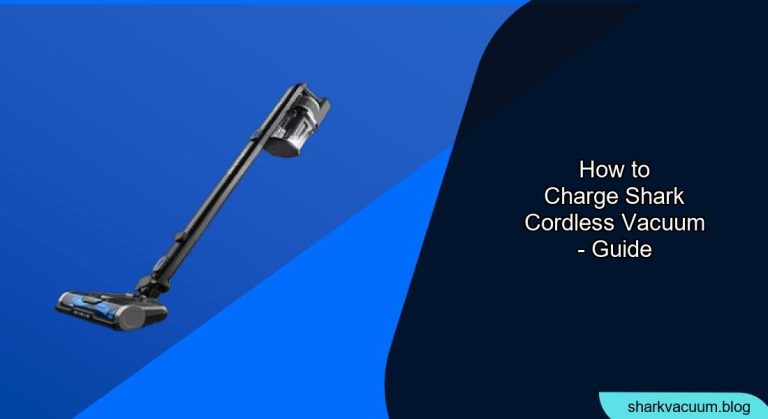Tired of your Shark cordless vacuum running out of juice mid-cleaning? A cordless vacuum is a convenient tool for quick cleanups, but it’s essential to keep it charged for optimal performance. Understanding the proper charging methods and maintenance tips will ensure your vacuum is always ready to tackle messes.
This guide will walk you through the various methods of charging your Shark cordless vacuum, troubleshooting common charging issues, and providing tips to maximize battery life. By following these steps, you can keep your Shark vacuum powered up and ready for any cleaning task. Let’s dive in and learn how to keep your Shark cordless vacuum ready to go!
Table of Contents
Understanding Your Shark Cordless Vacuum’s Battery

Before you begin charging, it’s crucial to understand the type of battery your Shark cordless vacuum uses. Most Shark cordless vacuums come with either Lithium-Ion (Li-ion) or Nickel-Metal Hydride (NiMH) batteries. Li-ion batteries are more common due to their longer lifespan, higher energy density, and lighter weight.
Identifying Your Battery Type:
- Refer to your vacuum’s user manual.
- Check the battery itself for labeling.
- Visit the SharkClean website and search for your specific model.
Key Battery Considerations:
- Initial Charge: For new vacuums, fully charge the battery before the first use. This can help calibrate the battery and extend its lifespan.
- Partial Charging: Li-ion batteries don’t suffer from the “memory effect” that older NiMH batteries do. You can charge them partially without reducing their capacity.
- Complete Discharge: Avoid letting the battery completely discharge regularly, as this can shorten its lifespan.
Charging Methods for Your Shark Cordless Vacuum
There are several ways to charge your Shark cordless vacuum, depending on the model and charging accessories included. Here are the most common methods:
1. Charging with the Standard Charger
This is the most common method for most Shark cordless vacuums.
Tools Needed:
- Shark cordless vacuum
- Standard charger
- Electrical outlet
Steps:
- Turn Off the Vacuum: Ensure the vacuum is powered off before charging.
- Locate the Charging Port: Find the charging port on the vacuum. It’s usually located on the handle or body of the vacuum.
- Plug in the Charger: Insert the charger into the charging port.
- Plug into the Outlet: Plug the other end of the charger into a standard electrical outlet.
- Monitor the Charging Indicator: Look for the charging indicator light on the vacuum or charger. This light usually blinks while charging and turns solid when fully charged.
- Charge Fully: Allow the vacuum to charge fully. Charging times vary, but it generally takes 3-4 hours.
- Unplug After Charging: Once fully charged, unplug the charger from both the vacuum and the outlet.
2. Charging with a Docking Station
Some Shark cordless vacuums come with a docking station that serves as both a storage and charging unit.
Tools Needed:
- Shark cordless vacuum
- Docking station
- Charger (if required)
- Electrical outlet
Steps:
- Set Up the Docking Station: Place the docking station on a flat surface near an electrical outlet.
- Connect the Charger: If the docking station requires a separate charger, plug it into the station and the outlet.
- Place Vacuum in Dock: Slide the vacuum into the docking station, ensuring it makes contact with the charging points.
- Monitor the Charging Indicator: Check for the charging indicator light on the vacuum or docking station.
- Charge Fully: Allow the vacuum to charge fully. Charging times vary, but it usually takes 3-4 hours.
- Remove After Charging: Once fully charged, remove the vacuum from the docking station.
3. Charging the Removable Battery
Some Shark cordless vacuums have removable batteries that can be charged separately.
Tools Needed:
- Shark cordless vacuum with removable battery
- Battery charger
- Electrical outlet
Steps:
- Remove the Battery: Detach the battery from the vacuum according to the user manual.
- Insert into Charger: Place the battery into the battery charger.
- Plug into the Outlet: Plug the charger into a standard electrical outlet.
- Monitor the Charging Indicator: Look for the charging indicator light on the charger.
- Charge Fully: Allow the battery to charge fully. Charging times vary, but it usually takes 3-4 hours.
- Reinsert the Battery: Once fully charged, remove the battery from the charger and reinsert it into the vacuum.
Troubleshooting Common Charging Issues

Even with the best practices, you might encounter charging issues. Here are some common problems and their solutions:
- Vacuum Not Charging:
- Problem: The vacuum does not seem to be charging when plugged in.
- Solution:
- Check the power outlet to ensure it’s working.
- Ensure the charger is properly connected to both the vacuum and the outlet.
- Inspect the charger and charging cable for any damage.
- Clean the charging contacts on the vacuum and charger.
- Charging Indicator Not Lighting Up:
- Problem: The charging indicator light does not turn on when plugged in.
- Solution:
- Try a different power outlet.
- Ensure the charger is the correct one for your vacuum model.
- Contact Shark customer support if the issue persists.
- Vacuum Charges Slowly:
- Problem: The vacuum takes an unusually long time to charge.
- Solution:
- Ensure the charger is not being used with other devices simultaneously.
- Check the battery’s health. Older batteries may charge slower.
- Avoid charging in extremely hot or cold environments.
- Battery Drains Quickly:
- Problem: The vacuum’s battery drains quickly after a full charge.
- Solution:
- Ensure the vacuum is not being used on high power mode for extended periods.
- Clean the filters and brush roll to reduce strain on the motor.
- Replace the battery if it’s old or damaged.
Tips for Maximizing Battery Life

To extend the life of your Shark cordless vacuum’s battery, consider these tips:
- Regular Cleaning: Clean the vacuum’s filters and brush roll regularly to reduce strain on the motor.
- Proper Storage: Store the vacuum in a cool, dry place away from direct sunlight.
- Avoid Overcharging: Once the battery is fully charged, unplug the charger to prevent overcharging.
- Use Appropriate Power Mode: Use the appropriate power mode for the cleaning task. High power mode drains the battery faster.
- Replace Battery When Needed: Batteries degrade over time. Replace the battery when you notice a significant decrease in performance.
FAQ Section
What does it mean when the Shark vacuum’s battery indicator is flashing?
A flashing battery indicator usually means that the vacuum is charging. However, if it continues to flash after several hours, it could indicate a problem with the battery or charger. Try troubleshooting steps or contact customer support.
How long does a Shark cordless vacuum battery typically last?
The lifespan of a Shark cordless vacuum battery varies depending on usage and maintenance. Generally, a battery lasts between 1 to 3 years. Proper care and maintenance can extend its life.
Can I leave my Shark cordless vacuum plugged in all the time?
It’s generally not recommended to leave your Shark cordless vacuum plugged in all the time, as this can potentially reduce the battery’s lifespan. Once the battery is fully charged, it’s best to unplug the charger.
How do I know when my Shark vacuum battery needs replacing?
Signs that your Shark vacuum battery needs replacing include significantly reduced run time, difficulty holding a charge, or the battery not charging at all. If you notice these issues, consider replacing the battery.
What is the best way to store my Shark cordless vacuum when not in use?
Store your Shark cordless vacuum in a cool, dry place away from direct sunlight. Ensure the vacuum is clean and the battery is partially charged. Storing it in the docking station (if available) is a convenient option.
Can I use a different charger for my Shark cordless vacuum?
No, always use the charger specifically designed for your Shark cordless vacuum model. Using a different charger can damage the battery and void the warranty.
Tips, Warnings, and Best Practices
- Safety First: Always unplug the vacuum before performing any maintenance or troubleshooting.
- Read the Manual: Familiarize yourself with your vacuum’s user manual for specific instructions and safety guidelines.
- Avoid Extreme Temperatures: Do not charge or store the vacuum in extremely hot or cold environments.
- Regular Maintenance: Regularly clean the filters and brush roll to maintain optimal performance and extend battery life.
- Genuine Accessories: Use only genuine Shark chargers and batteries to ensure compatibility and safety.
Conclusion
Keeping your Shark cordless vacuum charged and well-maintained is essential for ensuring it’s always ready for cleaning. By understanding the charging methods, troubleshooting common issues, and following the tips outlined in this guide, you can maximize your vacuum’s performance and extend its lifespan.
Ready to keep your Shark cordless vacuum in top condition? Start by identifying your battery type, following the correct charging method, and implementing the maintenance tips provided. Happy cleaning!